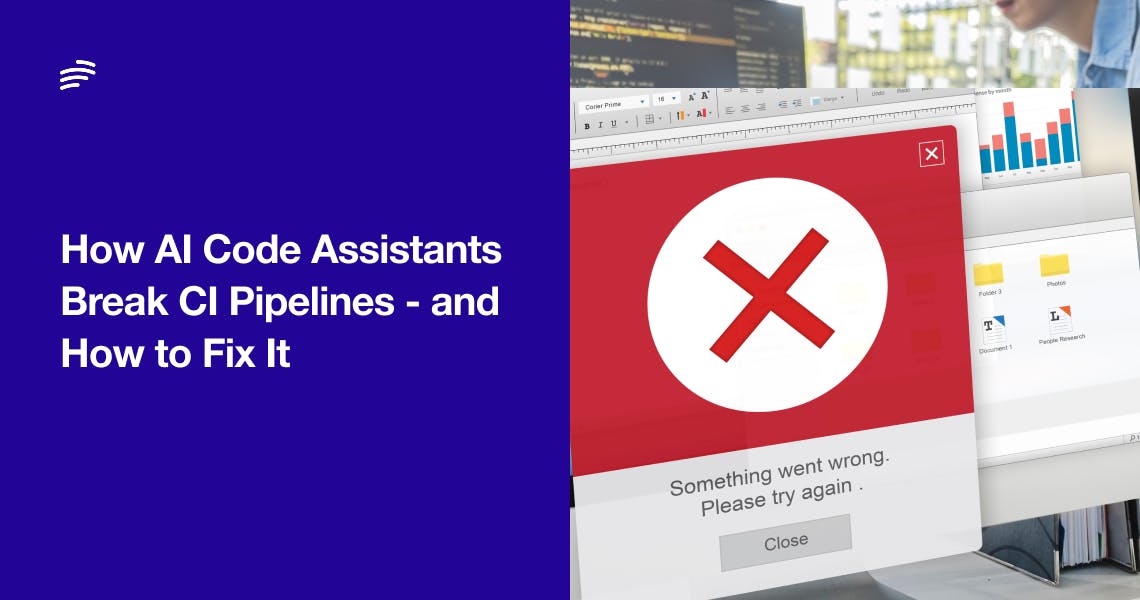And why ephemeral preview environments are your best defense
AI-powered code assistants like GitHub Copilot, Cursor, and Windsurf are revolutionizing how we build software. Developers are moving faster than ever — scaffolding features, generating functions, and completing workflows in seconds.
But here’s the catch:
AI code looks right. Until it’s not.
It compiles. It passes linting. It even makes it through some basic tests.
But when merged?
- CI fails in weird, inconsistent ways
- APIs return the wrong data
- Background jobs crash
- Something that “should’ve worked” suddenly doesn’t
If your CI pipeline is throwing unexpected errors — and you’re using AI tools to boost dev velocity — you’re not alone.
And there’s a better way to catch these bugs: ephemeral preview environments per pull request.
The Rise of AI-Generated Code - and Hidden Integration Issues
AI tools are great at writing code that:
- Follows patterns
- Resembles clean syntax
- Auto-fills boilerplate
But they don’t:
- Truly understand your business logic
- Validate side effects
- Ensure compatibility across microservices
- Know how your infrastructure is wired
So the result is often “correct-looking” code that fails under real-world conditions - usually after CI or staging.
Why Your CI Pipeline Can’t Catch Everything
Your CI pipeline is great at:
- Unit tests
- Linting and static analysis
- Snapshot tests
- Running on a clean container
But it doesn’t simulate a full, running app:
- With realistic data
- With interconnected services
- With API gateways, message queues, or background workers
That’s why your team might experience:
- PRs that pass all checks but crash after merge
- Failing test environments without reproducible errors
- Increased friction between dev, QA, and ops
The pipeline says ✅, but production says ❌.
Enter Preview Environments: Your Safety Net for AI Code
A preview environment is a fully isolated, ephemeral version of your application — spun up automatically for each pull request.
It contains:
- The exact PR code
- All related services (frontend, backend, DB, APIs)
- Seeded or anonymized data
- A live URL for testing, QA, and product to review
- Automatic teardown on merge or PR close
It’s CI with context.
Not just “did the test pass,” but “does this feature actually work end-to-end?”
How This Fixes CI Pain from AI-Generated Code
🧪 Test in a realistic environment
Code from Copilot might look good in isolation. Preview environments let you see how it behaves with the full stack running.
⏱️ Catch bugs before CI fails
Many CI issues stem from missing services, bad configs, or untested interactions. A preview environment surfaces these issues immediately — before they become PR blockers.
🔁 Get fast feedback from QA and PMs
Preview environments aren’t just for developers. QA and product can interact with the feature before it merges.
🧹 Reduce staging chaos
Stop pushing every PR to staging “just to test it.” Preview environments are clean, disposable, and parallelized.
Real Example: What Happens Without vs. With Preview Environments
Without:
- Dev uses Copilot to scaffold a new billing integration
- PR is opened — unit tests pass
- Merge triggers CI + staging deployment
- CI fails because the new service wasn’t configured properly
- Debugging eats up a full day
With:
- Dev opens a PR - Bunnyshell spins up an isolated preview
- QA clicks the environment link, tests the flow
- Bug is spotted and fixed before merge
- PR is merged confidently, CI passes
- Time saved, no fire drills
How to Add Preview Environments in Under 30 Minutes
Bunnyshell connects directly to GitHub or GitLab and spins up full environments for every PR - automatically.
You can define your app using:
- Docker Compose
- Helm Charts
- Kubernetes Manifests
- Terraform
It works with your cloud, your stack, and your pipeline - no platform engineering team required.
Final Thoughts
AI code assistants are here to stay.
They boost productivity, unlock velocity, and reduce boilerplate.
But they also introduce a new kind of risk — code that passes the eye test but fails under pressure.
Preview environments give your team the power to validate features, not just functions.
Ready to Upgrade Your Workflow?
Catch bugs before CI fails - test every PR in isolation with Bunnyshell