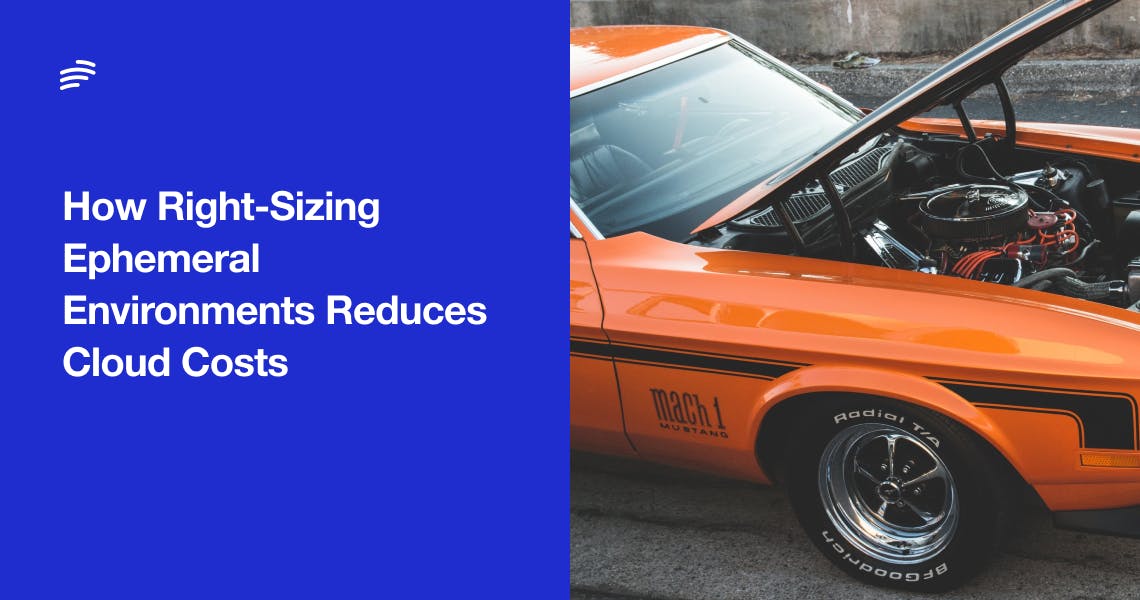Ephemeral environments supercharge development velocity—but if left unchecked, they can quietly drain your cloud budget. The answer? Right-sizing: a strategy that tailors resource allocation to real-world usage. Done right, it can slash cloud expenses by 30% to 70%.
Let’s dive into how this works—and why more teams are making it part of their CI/CD pipelines.
What Is Right-Sizing in Ephemeral Environments?
Right-sizing is the practice of matching your infrastructure to actual demand. It’s not about cutting resources arbitrarily—it’s about surgical precision. Think of it as fitting your infrastructure like a well-tailored suit: not oversized and wasteful, not undersized and strained.
In ephemeral environments, which spin up and down constantly, right-sizing plays a different game than traditional infrastructure. You’re not just provisioning for uptime—you’re provisioning for real-time developer needs.
“It does not need to be a replica of production, but it should reproduce the amount of load your production is having. Otherwise, you’ll increase costs unnecessarily.”
How Right-Sizing Works: A Three-Step Process
- Monitor Key Metrics
Track CPU, memory, disk I/O, and network usage for each environment. A two- to four-week baseline helps spot inefficiencies. - Analyze Usage Trends
Use the data to identify idle resources, underutilized instances, and patterns that signal waste. - Adjust Resources Dynamically
Scale instance types up or down, apply auto-scaling rules, and schedule environment shutdowns during off-hours.
Example:
A company running 3,500 AWS instances saved $145K/month by downsizing 1,465 instances and optimizing resource types—without sacrificing performance.
Common Pitfalls That Inflate Costs
Even with good intentions, teams fall into these traps:
- Over-Provisioning: Throwing too much memory or compute at every environment. AWS estimates right-sizing alone can cut bills by up to 70%.
- Idle Environments: Test or staging environments left running overnight or over the weekend.
- Underutilized Resources: Environments barely using their allocated resources.
Bunnyshell users typically report cost savings between 40–60%, especially when ephemeral environments are paired with automation.
How to Integrate Right-Sizing into Your Workflow
��✅ Infrastructure as Code (IaC)
Define environment specs via IaC so resource tuning becomes repeatable and versioned.
✅ Auto-Scaling and Shutdowns
Use CI/CD triggers to spin environments up/down automatically. Set limits and thresholds on resource use. Shut down idle ones during off-hours.
✅ Tagging & Visibility
Label every environment by owner, use-case, and lifecycle stage. This ensures better governance and faster cleanup.
Real-World Savings: Case Studies
| Environment | Before Right-Sizing | After Right-Sizing | Savings | % Reduction |
|---|---|---|---|---|
| Development | $25,000 | $12,500 | $12,500 | 50% |
| Staging | $40,000 | $20,000 | $20,000 | 50% |
| Testing | $15,000 | $6,000 | $9,000 | 60% |
| Demo Envs | $10,000 | $3,000 | $7,000 | 70% |
| Total | $90,000 | $41,500 | $48,500 | 54% |
Another software vendor implemented ephemeral environments per customer and saved $1.2M/year by automating lifecycle and usage policies.
Why Automation Is the Multiplier
Manual right-sizing is a good start. Automation makes it scalable.
Platforms like Bunnyshell offer Environments as a Service (EaaS), enabling:
- Auto-provisioning environments sized based on historical usage
- Instant setup (e.g., from 2 days → 7 minutes with Terraform)
- Scheduled teardowns and scaling
- AI-driven recommendations for compute, memory, and storage
Integrated Tooling
Bunnyshell connects to GitHub, GitLab, Bitbucket, Docker, Kubernetes, and more—automating resource provisioning directly from your workflows.
“We went from deploying once every 2–4 weeks to multiple times per week—and no one is stressed about it.”
Final Thoughts: The Path to Cloud Cost Efficiency
Right-sizing ephemeral environments isn’t just about trimming budgets. It’s about aligning infrastructure with engineering velocity—without overpaying for idle cycles.
Key Takeaways:
- Save 30–70% on cloud spend by dynamically aligning resources to real usage.
- Use CI/CD automation, tags, and IaC to enforce governance and control.
- Adopt platforms like Bunnyshell for hands-off optimization and AI-driven savings.
- Don’t over-engineer production replicas—optimize for realistic usage patterns.
FAQ
How can I tell if my environments are over-provisioned?
If CPU/memory usage is consistently <40%, it’s a red flag. Tools like CloudWatch, Datadog, or Bunnyshell can surface these insights.
What’s the biggest challenge with right-sizing?
Inaccurate demand forecasts. Solve it with historical data, AI-driven recommendations, and automatic scaling policies.
How does automation reduce costs?
It eliminates human error, reduces manual ops, and ensures environments are only running when needed—keeping performance high and spend low.