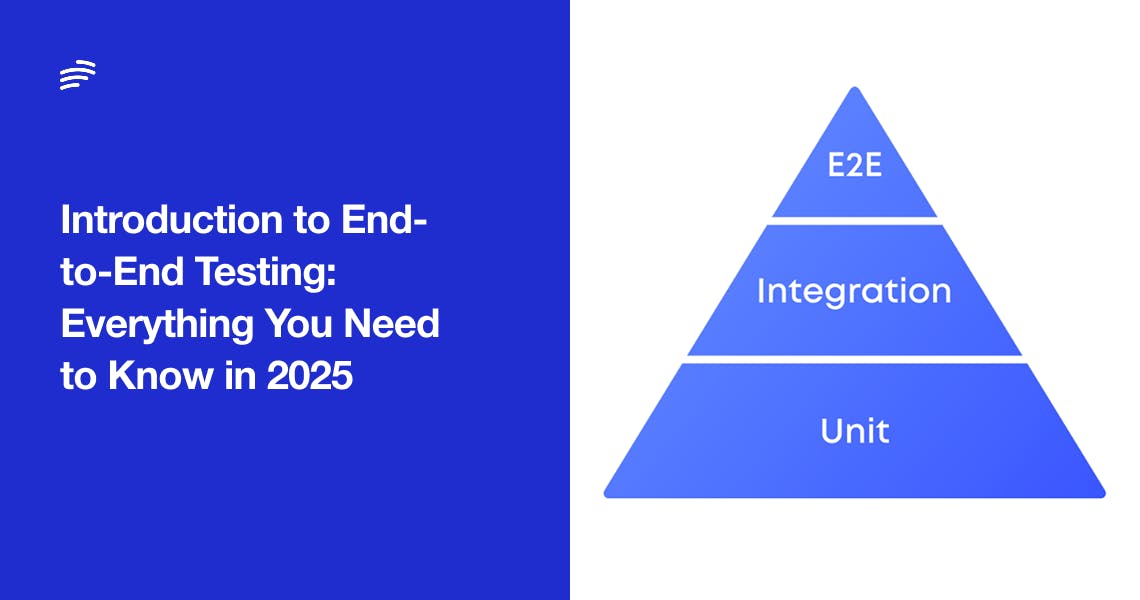End-to-end (E2E) testing is a crucial software testing methodology that ensures an application works flawlessly from start to finish. In today’s fast-paced development cycles (think Agile and DevOps), E2E testing helps teams validate entire user workflows – from the user interface on the front end, through any APIs or services, down to databases or external integrations – exactly as a real user would experience them. This comprehensive Q&A-style guide will answer the most common questions about end-to-end testing, updated for 2025. We’ll clarify what E2E testing is, how it differs from other testing like UAT, how it fits into Agile practices, when and how to use it, what tools are popular, and more. By the end, you’ll have a solid understanding of E2E testing and how modern techniques (like preview environments and automation) can make it easier – including insights into how Bunnyshell’s Environments-as-a-Service can supercharge your testing workflow.
Table of Contents
- What is end-to-end testing?
- What is end-to-end user testing?
- What’s the difference between E2E testing and UAT?
- How is end-to-end testing used in Agile?
- What are E2E tests?
- When should E2E testing be used?
- How long does E2E testing take?
- What libraries are commonly used for E2E testing?
- Conclusion
What is end-to-end testing?
End-to-end (E2E) testing is a software testing method that validates an application’s entire workflow – from one end of the system to the other – to ensure all components and integrations work together correctly. In an E2E test, testers simulate real user scenarios and interactions with the application in a complete production-like environment. This means the test will exercise the full stack: the user interface, any business logic or API calls, back-end services, databases, and even integrations with external systems. The goal is to verify that the whole system functions as expected from the user’s perspective, rather than testing individual pieces in isolation.
In practice, E2E testing mimics real-world use of the software. For example, an E2E test for an e-commerce website might automate a user’s journey of searching for a product, adding it to the cart, checking out, and receiving an order confirmation email. This single test scenario touches multiple components – the front-end UI, the product catalog service, the shopping cart and payment systems, database entries, and the email notification service. By verifying the end-to-end flow, the team can catch any issues with component integration, data flow, or backend processes that unit or integration tests might miss. Essentially, E2E testing gives a “big picture” assessment of whether your application can deliver on real user tasks and use cases without any part of the workflow breaking.
It’s important to note that end-to-end testing is typically the final layer in a well-structured testing strategy. According to the testing pyramid concept, most tests should be unit tests (fast and low-level), some should be integration tests, and a few critical tests should be end-to-end tests. E2E tests are slower and more resource-intensive, but they are essential for validating that everything works together. In short, end-to-end testing means testing your application as a whole, from start to finish, under realistic conditions, to ensure the end user will have a smooth experience.
What is end-to-end user testing?
“End-to-end user testing” isn’t a separate methodology – it’s essentially another way to describe end-to-end testing, emphasizing the perspective of the end user. In other words, end-to-end user testing means validating an application’s entire workflow through the eyes of a user, ensuring that all user interactions produce the expected results across the full system. This is the same core idea as end-to-end testing: simulate real user scenarios from the very first step (like logging in or opening the app) all the way to the final outcome (such as completing a transaction or receiving a notification).
Sometimes people use the term “end user testing” to refer to testing performed by actual end users – for example, beta testing or user acceptance testing by client representatives. However, in the context of E2E testing, end-to-end user testing usually means the QA team is designing tests that cover user journeys end-to-end. The key is that these tests focus on user-centric scenarios. Instead of testing internal components in isolation, you verify that a user can accomplish tasks with the application exactly as intended. For instance, an end-to-end user test might confirm that a new user can sign up, receive a welcome email, then log in and use the main features without issues – covering the whole experience an end user would have.
In summary, end-to-end user testing = end-to-end testing from the user’s viewpoint. It’s about ensuring that all parts of the system cooperate to fulfill real user needs. By simulating real user workflows (such as a customer making a purchase or a user updating their profile), these tests help guarantee that the user experience is seamless and that the application meets all requirements across its entire stack.
What’s the difference between E2E testing and UAT?
E2E testing and UAT (User Acceptance Testing) are both concerned with validating a full system, but they differ in purpose, timing, and who performs them. Here’s a breakdown of the differences:
- Who performs it: End-to-end testing is typically performed by the development or QA team as part of the software testing process, often using test automation tools. In contrast, UAT is usually carried out by end users or client stakeholders (such as product owners, business clients, or a sampling of actual users). UAT is the phase where the people who requested or will use the software validate that it meets their needs.
- Purpose and focus: E2E testing focuses on the technical correctness and integration of the system. It checks that all components work together and that user workflows function properly from a technical standpoint. UAT, on the other hand, focuses on meeting business requirements and user expectations. As one source succinctly puts it, “UAT focuses on making sure the software meets the needs of its users, while E2E testing looks at how all the different parts of the software work together.” In other words, E2E tests ensure the system works right, whereas UAT ensures the system is the right thing for the user.
- When it happens: E2E testing is usually done after integration testing and before (or in parallel with) UAT. It’s part of the QA process to verify the system’s integrity. UAT typically occurs after QA has signed off on the product (including passing E2E tests) and is one of the final steps before release. Think of UAT as the last checkpoint where real users validate the product in an environment that closely resembles production. Only after UAT is successful is the software considered ready to go live.
- Scope and execution: E2E tests are often automated and are run repeatedly (for example, in a CI/CD pipeline) to catch regressions in critical flows. They are structured test cases covering end-to-end scenarios. UAT is commonly a manual process (though it can be guided by predefined test scripts or scenarios). During UAT, users explore the system to ensure it does what they expect in real-world use. UAT might involve more free-form exploration or high-level scenarios like “can the finance team complete the quarterly report using the new software?” which go beyond the strict step-by-step test cases of E2E automation.
In summary, end-to-end testing is an internal QA activity to verify system workflows, usually done by the technical team (and often automated), whereas User Acceptance Testing is a final validation by actual users or stakeholders to ensure the product meets business needs and is user-friendly. Both are important – E2E testing catches technical and integration issues early, and UAT confirms the software is truly ready from the end user’s perspective. A good way to remember the difference: E2E testing = “Does the system work correctly from end to end?”; UAT = “Does the system satisfy user requirements and expectations?”. Also, in terms of sequence, QA (including E2E tests) comes before UAT – the product must first pass QA’s end-to-end checks before real users get their hands on it for acceptance testing.
How is end-to-end testing used in Agile?
In Agile development, end-to-end testing is used as a continuous, integrated part of the development cycle rather than as a one-time phase at the end. Agile teams work in short sprints and release features rapidly, so testing (including E2E testing) must keep pace. Here’s how E2E testing fits into Agile practices:
- Continuous Testing in CI/CD: Agile teams typically incorporate automated E2E tests into their Continuous Integration/Continuous Deployment pipeline. This means whenever developers merge code or deploy to a test environment, a suite of end-to-end tests runs to catch any integration or workflow issues immediately. Instead of waiting for a “big bang” testing phase, E2E tests are executed regularly (often daily or on every code change) as part of the Definition of Done for user stories. This continuous approach ensures that new code hasn’t broken any critical user flows. By the time a sprint is completed, the team has confidence that key end-to-end scenarios still work.
- Test Early and Often (Shift Left): Agile encourages the concept of “shifting left” testing, which means performing testing earlier in the development process. For E2E testing, this translates to starting to write and run end-to-end tests as soon as features are integrated, not just at the very end. Agile teams might even practice Behavior-Driven Development (BDD) or similar approaches, where high-level acceptance criteria (often equivalent to E2E scenarios) are defined up front and can be automated as tests. This way, end-to-end tests for a feature may be ready by the time the feature is code-complete.
- Using Ephemeral/Preview Environments: A modern Agile practice is to use ephemeral environments (also known as preview environments) for testing each feature branch or user story. Tools like Bunnyshell enable teams to automatically spin up a temporary, production-like environment for each pull request or feature branch. In an Agile workflow, when a developer opens a PR, a dedicated test environment with the new code is created, and the team can run E2E tests against it immediately. This isolation means testers can validate the end-to-end behavior of that feature in a realistic setting, catching issues early. Once the feature is merged, the environment is torn down. These preview environments mimic production closely, ensuring E2E tests in Agile have reliable results and that any bugs found are true to real-world conditions.
- Frequent Regression Testing: Because Agile often involves frequent releases, there’s a risk that new increments can break existing functionality. End-to-end tests serve as regression tests each sprint, verifying that core user journeys still work after new changes. Agile teams often maintain a suite of “smoke test” or sanity-check E2E tests that run quickly to give a thumbs-up for deployments, as well as a broader regression suite that might run overnight or at the end of each sprint. This ensures speed doesn’t come at the cost of quality.
- Collaboration and Fast Feedback: In Agile, developers, testers, and product owners work closely. E2E testing results are often visible to the whole team. If an end-to-end test fails during a sprint, the team treats it as a high-priority issue to fix immediately (since it likely indicates a user-facing bug). The fast feedback from automated E2E tests helps Agile teams maintain high quality even as they move quickly.
Automated Preview Environments
Speed Up End-to-End Testing with Ephemeral Environments
Give your QA team fast, isolated environments for every pull request. Bunnyshell helps you test changes in production-like conditions before merging — no delays, no surprises.
To summarize, Agile teams use end-to-end testing as an ongoing practice – leveraging automation and modern test environment management to test complete user flows continuously. By integrating E2E tests into each iteration and using techniques like preview environments for each change, Agile organizations ensure that by the time a feature reaches release, it has already been vetted in end-to-end scenarios. This tight integration of E2E testing in Agile leads to fewer last-minute surprises and more confident releases.
What are E2E tests?
E2E tests (end-to-end tests) are the actual test cases or scripts that implement end-to-end testing. Each E2E test is designed to verify a particular end-to-end scenario or user journey in the application. These tests typically involve multiple steps and interactions, just like how a user would navigate and use the software. Let’s break down what E2E tests are and what they look like:
- Scenario-based Test Cases: An E2E test is usually written to cover a specific user scenario or workflow from start to finish. For example, an E2E test case might be: “Verify that a user can create an account, log in, and update their profile information.” Within one test, it will simulate all those steps in order – filling out the signup form, submitting it, checking for a welcome message or email, then logging in with the new credentials, navigating to the profile page, making changes, and saving – finally verifying that the changes were persisted. Each step of the scenario corresponds to user actions (clicking buttons, entering text, etc.) and checks (assertions) to ensure the application reacted correctly (e.g., “Profile updated successfully” message appears, database has new info, etc.).
- Realistic User Interactions: E2E tests often operate through the application’s normal interfaces – for a web app, this means driving a browser to click links, type in fields, and read what’s on the screen. Essentially, the test behaves as an automated user. If a mobile app is under test, an E2E test might simulate taps and swipes on a device or emulator. The key is that E2E tests interact with the system the same way a user does. They don’t call internal functions directly or bypass the UI – they go through the UI and APIs. This ensures that every layer (frontend, backend, network, etc.) is exercised. As Atlassian’s testing guide notes, an end-to-end test can be “as simple as loading a web page or logging in, or [as] much more complex scenarios [like] verifying email notifications [or] online payments.” In each case, the test replicates user behavior on the entire application in a production-like environment.
- Composite Checks: Unlike a unit test which might assert a single output of one function, an E2E test will have multiple assertions throughout the user journey. For instance, in a “purchase product” E2E test, the script might: assert that the product appears in the search results, assert that clicking “Add to Cart” updates the cart count, assert that after checkout an order confirmation page is shown with the correct details, and maybe even assert that an order record was created in the database or that an email was sent. These multiple verification points ensure that every component did its job as the scenario unfolded.
- Example of an E2E Test: To concretely illustrate, consider a banking application. An example E2E test could be: “Verify that a user can transfer money between accounts.” The test would automate logging into the banking app as a test user, navigating to the transfers page, filling in transfer details (from Account A to Account B, amount $X), submitting the form, and then checking that the UI shows a success message. It would then likely verify that Account A’s balance decreased by $X and Account B’s increased by $X (perhaps via the UI or an API call), ensuring the entire flow – UI, business logic, database update – worked correctly. If any part of that flow fails (say, the confirmation message doesn’t appear, or the balances are incorrect), the E2E test will catch it.
In essence, E2E tests are the implementable form of end-to-end testing: they are full workflow tests that simulate real user activities and validate the system’s behavior across all its layers. They are written either in code (using automation frameworks) or executed manually following a script. Modern teams favor writing these tests in code using frameworks (we’ll discuss common libraries soon) so that they can run automatically. Well-designed E2E tests give confidence that the most important user journeys work as expected in the integrated application. They serve as a safety net against regressions – if something breaks deep in the system, a relevant end-to-end test should fail and alert the team that a core flow is no longer working.
When should E2E testing be used?
End-to-end testing should be used at points in your development and release process where you need to validate complete user flows or critical system behaviors. Given that E2E tests are heavier and broader in scope than unit or integration tests, you want to apply them thoughtfully for maximum benefit. Here are the key situations and stages for using E2E testing:
- Validating Critical User Journeys: Use E2E testing for the core paths that users will take in your application – the features or transactions that, if broken, would severely impact the user experience or business. For example, in an online store, the checkout process is a critical journey; in a SaaS app, the user onboarding or key dashboard functions are critical. You should write E2E tests for these end-to-end flows to ensure they always work. It’s wise to have E2E coverage on any scenario that represents a primary use of your system or anything that involves multiple components interacting (frontend, backend, third-party services). By focusing on critical flows, you ensure high risk areas are tested without wasting effort on trivial paths.
- After Integrating Components or Services: E2E testing comes into play once you have various pieces of the system built and integrated. So you should use E2E tests when a new feature is fully implemented and integrated into the application. It’s often the next step after unit and integration tests pass. For instance, if you just integrated a new payment service into your app, that’s a great time to write an E2E test covering a purchase transaction using that service. Essentially, whenever a story or feature is “dev complete” and available in a testing environment, that’s when an E2E test should be executed to verify the feature works in the real app context.
- In Regression Testing Before Releases: You should certainly use E2E testing before major releases or deployments as a final check that everything works together. Typically, teams have an automated regression suite which includes end-to-end tests that run in a staging environment (which mirrors production) right before releasing to production. This catches any last-minute integration issues or configuration problems. If your development process is releasing at the end of a sprint or a project phase, schedule E2E test execution at that point. For example, “before version 2.0 goes live, run all end-to-end tests on the release candidate build.” This practice often prevents serious production bugs by ensuring the whole system has been tested under real-world conditions.
- Throughout Agile Sprints (Continuous E2E): As discussed in the Agile section, teams increasingly run E2E tests continuously. So E2E testing should be used during each sprint, ideally on each code commit or merge, for rapid feedback. This doesn’t mean you have to run a massive suite every single time (you might pick a subset of smoke tests for speed), but certainly at least once a day or as part of nightly builds, the E2E tests should be used to validate the day’s integrated work. In continuous delivery setups, E2E tests gate the promotion of code to the next stage (for example, code must pass E2E tests in a test environment before it can be deployed to staging or production).
- Whenever a Production-like Environment is Available: End-to-end testing is most effective in an environment that’s close to production. Whenever you have a fully deployed system (be it a dedicated test environment, a staging environment, or a dynamically created preview environment), that’s an opportunity to run E2E tests. Some teams will use E2E tests as part of smoke testing a new environment – e.g., after deploying to staging, run E2E tests to make sure the deployment is good. If you’re using infrastructure like Bunnyshell to create on-demand environments, you might run an E2E test suite on each environment to ensure it’s functioning properly before using it for further testing or demos.
In summary, use E2E testing for end-to-end validation whenever a feature or system is integrated and stable enough to test like a user would use it. This tends to be after lower-level tests pass, during regular regression runs, and especially for the most important user flows and before releases. By focusing E2E tests on critical scenarios and key checkpoints (like pre-release), you get the best return on the investment of writing and maintaining these comprehensive tests. Many experts advise keeping the number of E2E tests relatively small but high-value – so use them when they matter most: to cover what really needs to work from the user’s standpoint.
How long does E2E testing take?
The time it takes to do end-to-end testing can be considered in two ways: the duration to execute E2E test scripts (if automated) and the overall time required to conduct E2E testing as a phase (for manual testing or a full suite). Both are important for planning.
- Execution Time of Automated E2E Tests: Individual end-to-end tests generally run slower than unit or integration tests because they simulate real user interactions and often involve the full stack (including waiting for web pages to load, database transactions, network calls, etc.). A single E2E test scenario might take anywhere from a few seconds to a few minutes to run, depending on its complexity and what it’s doing. For example, a simple login E2E test might finish in 5–10 seconds, whereas a complex multi-step checkout process with several verifications might take 1–2 minutes per run. If you have many E2E tests, the total execution time can add up significantly, especially if run sequentially. Running dozens of end-to-end tests might take tens of minutes; running hundreds or thousands could take hours if not optimized. In fact, one industry source notes that end-to-end testing can be time-consuming, and running thousands of E2E tests “takes time,” even with automation tools in place. This is why teams often invest in parallelizing test execution – for instance, running 10 E2E tests concurrently across multiple browsers or containers can cut the total time dramatically. Modern cloud-based test runners and CI pipelines are used to distribute the load of E2E tests so that even a large suite might complete in a reasonable time (say, under 30 minutes) by running tests in parallel.
- Time for Manual E2E Testing (or E2E Test Phase): If your end-to-end testing is done manually or as a distinct phase (common in more traditional or hybrid processes), the duration can vary based on the scope of scenarios and complexity of the system. A round of manual E2E testing for a moderately complex app could take several days or weeks. Testers have to execute each end-to-end scenario step by step, document the results, and possibly repeat tests for fixes – this is inherently slower. Even with automation, the initial creation of E2E tests and triaging failures can make the overall E2E effort span across days in a sprint. In Agile teams, since E2E tests are continuous, you might not explicitly count a separate “time” for E2E testing – it’s part of each day’s work – but it still factors in (for example, if an E2E test fails, time is spent debugging and fixing that issue).
- Impact on Release Cycle: From a project management perspective, you should account for the E2E testing when planning release timelines. If you run an automated E2E regression suite before each release, that’s typically built into the pipeline (maybe an extra hour on the CI pipeline, for example). If a manual UAT or exploratory end-to-end test session is planned, that might add a week or more to your schedule. In 2025, most teams try to minimize added time by automation and parallel execution, but it’s wise to be aware that thorough E2E testing isn’t instantaneous.
- Optimizing E2E Test Duration: To keep E2E testing time under control, teams do a few things: they limit the number of E2E tests to the high-value ones (so there aren’t too many tests to run), they run tests in parallel (using multiple machines or cloud browsers), and they use efficient test data management to avoid slow setup/teardown between tests. Also, using powerful infrastructure or services can speed up tests – for example, leveraging a service that provides ready-to-go test environments can save the setup time. (As a side note, Bunnyshell’s preview environments can help here: spinning up a fresh environment quickly to run E2E tests means you don’t spend hours configuring test servers, which indirectly shortens the total test cycle.)
In short, the runtime for an end-to-end test suite can range from minutes to hours depending on its size and how it’s run. A small suite (a handful of tests) might be done in 5–10 minutes, whereas a very large suite could take an hour or more if not parallelized. As a best practice in 2025, teams aim to keep critical E2E test suites running in under ~30 minutes by using parallel execution and focusing on the most important tests. This ensures that E2E tests can fit into CI pipelines and agile iterations without causing huge delays. Remember, any failing E2E test may also require investigation and re-running, so it’s good to leave buffer time for fixing issues that E2E tests uncover. Overall, while E2E testing does add some time to the process (due to its breadth), it’s a necessary investment for quality – and modern tools and strategies are continually improving to speed up end-to-end testing without sacrificing coverage.
What libraries are commonly used for E2E testing?
In 2025, there are several popular libraries and frameworks for end-to-end testing that software teams use to automate their E2E tests. These tools allow you to script user interactions and verifications across web, mobile, or other platforms. Here are some of the most commonly used E2E testing libraries (and tools) along with a brief description of each:
- Selenium WebDriver: Selenium is a veteran in the automation world and remains widely used for end-to-end web testing. Selenium WebDriver allows you to control real browsers (Chrome, Firefox, Safari, etc.) through code. It supports many languages (Java, Python, C#, JavaScript, Ruby, and more) and is known for its flexibility and ability to handle complex web interactions. Many other tools and frameworks are built on Selenium. It’s particularly powerful for cross-browser testing needs. (Use case: Web application E2E testing across different browsers.)
- Cypress: Cypress has become extremely popular for front-end testing, especially in the JavaScript ecosystem. It’s a modern framework that runs directly in the browser and is known for being developer-friendly. Cypress provides an all-in-one testing environment (test runner, assertions, stubbing, etc.) and has a fast, reactive interface for writing tests. It’s great for testing modern web applications and has the advantage of automatic waiting (so you don’t have to add sleeps for elements). One limitation is that it primarily runs in a Chrome-based environment, but it covers most needs for web apps. (Use case: Fast, reliable testing for single-page applications and front-end-heavy apps.)
- Playwright: Playwright is a newer player (from Microsoft) that has quickly gained traction for end-to-end testing. It allows you to control Chromium, Firefox, and WebKit browsers with a single API and supports languages like JavaScript/TypeScript, Python, .NET, and Java. Playwright is appreciated for its ability to handle multiple browser contexts and parallelism easily, and for built-in features like auto-waiting and test isolation. It also can intercept network requests and manipulate browser state, which is useful for complex scenarios. Many teams in 2025 are adopting Playwright because it’s robust and designed with modern web apps in mind. (Use case: Cross-browser testing with modern features, including situations where you need to simulate multiple users or multi-page flows.)
- TestCafe: TestCafe is another framework for web E2E testing that does not require browser plugins or WebDriver. It’s written in Node.js and is easy to set up. TestCafe runs tests in any browser (including headless mode) and has a simple syntax for writing tests in JavaScript or TypeScript. While perhaps not as prominent as Cypress or Playwright, it’s still a common choice for some teams due to its simplicity and out-of-the-box parallel test execution. (Use case: Quick setup for web testing, especially if you want to avoid some of the setup complexity of Selenium.)
- Puppeteer: Puppeteer is a Node.js library by Google that provides a high-level API to control Chrome/Chromium (it’s essentially a headless browser automation tool). It’s often used for web scraping or for testing where you specifically target Chrome. While Puppeteer itself is lower-level (it’s not a full testing framework with assertions), it’s sometimes used in combination with test libraries to write E2E tests. However, with Playwright offering similar capabilities across more browsers, many have shifted to Playwright for general E2E, but Puppeteer remains useful for Chrome-centric automation tasks.
- Appium: If you’re doing end-to-end testing of mobile applications (iOS/Android), Appium is the go-to framework. Appium allows you to write tests in many languages and automate interactions with mobile apps just as Selenium does for web. It drives the UI of mobile apps using the WebDriver protocol. Appium can be used for native apps, mobile web apps, and hybrid apps. (Use case: E2E testing of mobile user scenarios on real devices or emulators.)
- Robot Framework: This is an open-source automation framework that isn’t exclusively for E2E web testing, but it’s often used for high-level acceptance tests, including end-to-end scenarios. It uses a keyword-driven approach, which can make tests more readable to non-programmers. Under the hood, you can use Robot Framework with Selenium (for web) or Appium (for mobile), etc., but it provides an abstraction layer to write tests in a more English-like syntax. (Use case: When you want to involve non-developers in writing test cases or have a unified framework for various types of tests.)
Test Smarter, Ship Faster
Spin Up a Full Testing Environment for Every PR
Use Bunnyshell to automatically create preview environments for each pull request and run full-stack E2E tests before merging.
In addition to these, there are many other tools and emerging platforms (including some codeless or AI-driven testing tools) in the E2E space. But the ones listed above are among the most commonly used by QA and DevOps teams as of 2025. In fact, a recent comparison highlighted Selenium, Cypress, TestCafe, and Playwright as popular choices for end-to-end testing of web applications.
It’s worth noting that the choice of E2E testing library can depend on your application stack and team expertise. For example, if your team is all JS developers, Cypress or Playwright might be a natural fit. If you have a lot of existing Selenium tests or need wide browser coverage, Selenium WebDriver might remain your backbone. Many teams are also combining tools – e.g., using Cypress for most tests but a bit of Selenium for Internet Explorer or Safari coverage if needed, or using Playwright for certain advanced scenarios.
Summary of common E2E tools: For web: Selenium, Cypress, Playwright, TestCafe, Puppeteer; for mobile: Appium; for desktop or cross-technology: frameworks like Robot Framework or Cucumber (with Selenium) for BDD-style end-to-end tests. These libraries have strong communities and lots of integrations (reporting, cloud test platforms, etc.), making end-to-end testing more accessible and reliable as we head further into 2025.
Conclusion
In this guide, we’ve explored everything you need to know about end-to-end testing in 2025. From understanding what E2E testing is and why it’s vital for ensuring complete system integrity, to distinguishing it from User Acceptance Testing, and to learning how to integrate it into Agile workflows – you should now have a solid grasp of the fundamentals. We discussed when to use end-to-end tests (focusing on critical user journeys and key points in the development cycle) and addressed practical concerns like how long E2E testing takes and which tools are popular for automating these comprehensive tests.
The overarching theme is that end-to-end testing is all about seeing the software from the user’s perspective, in a production-like scenario, before the real users ever do. It’s a safeguard for quality that catches issues no unit test would ever find – but it needs to be balanced with smart strategies (like running a lean set of high-value E2E tests, and leveraging automation and parallel execution) to fit into fast-paced development. In 2025, teams are adopting advanced practices such as using ephemeral preview environments for running E2E tests on each feature branch, which leads to faster feedback and more reliable results. This is exactly where tools like Bunnyshell come into play: by providing Environments-as-a-Service, Bunnyshell enables development and QA teams to create on-demand, production-like environments in which to execute their end-to-end tests with ease.
If you’re eager to further improve your end-to-end testing workflow, we encourage you to explore how Bunnyshell’s preview environments can make a difference. Imagine being able to automatically spin up a full-stack environment for every pull request and run your E2E test suite against it – catching bugs before they ever hit production. It’s a game-changer for Agile teams striving for both speed and quality. Check out the [Bunnyshell blog](https://bunnyshell.com/blog) for more insights on testing and environment management (for example, our guide on [preview environments](https://www.bunnyshell.com/blog/how-to-automatically-create-preview-environments-f/)), or visit our website to learn how Bunnyshell can help you streamline end-to-end testing and deploy with confidence. Here’s to shipping high-quality software faster, with the power of end-to-end testing and modern DevOps tools at your fingertips!