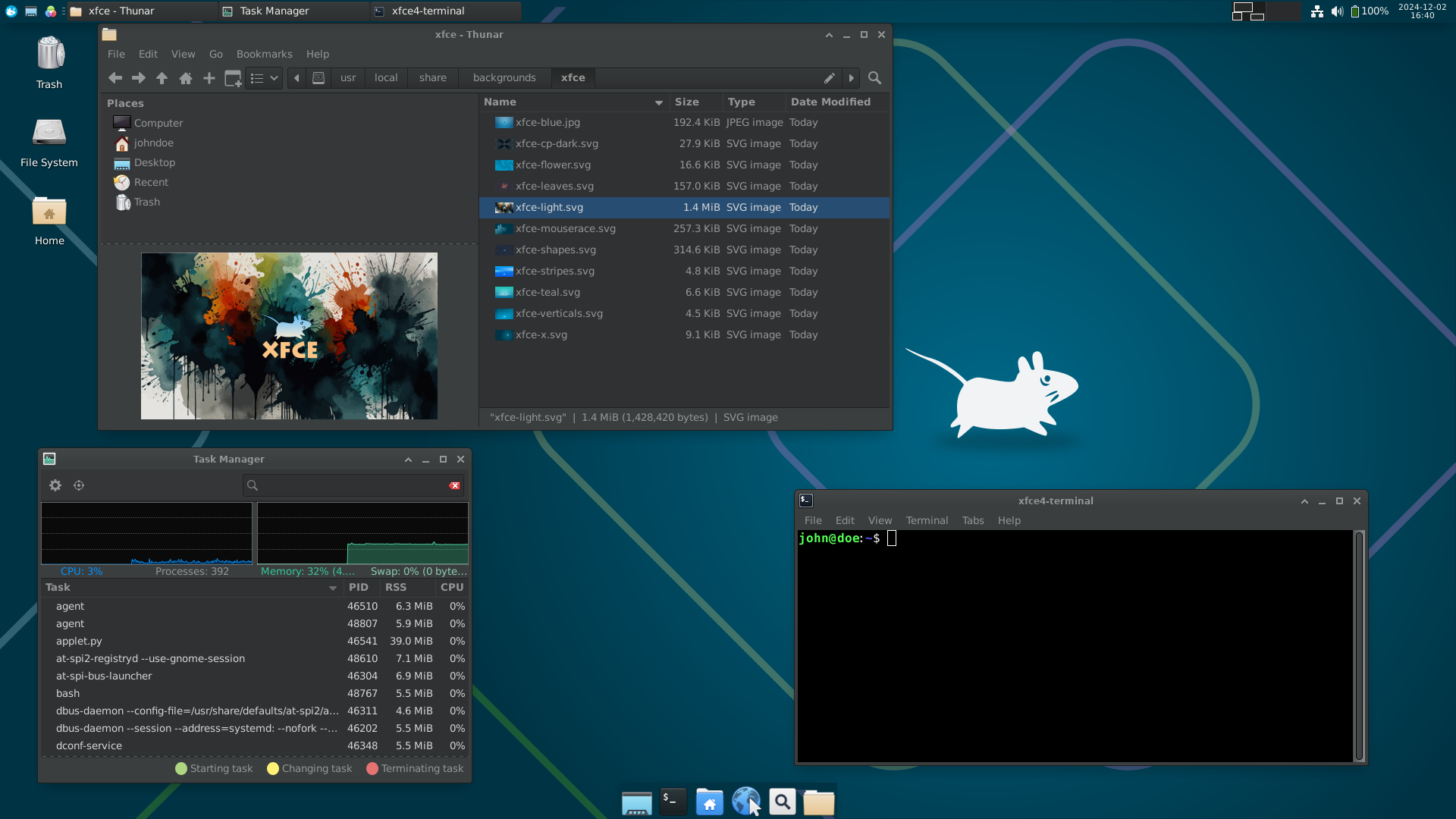BLAZING-FAST SANDBOXES FOR|
Isolated at the VM Level
Firecracker microVMs provide hardware-level security and kernel isolation — far beyond containers or serverless functions.
Startup in ~100ms
Sandboxes launch from prebuilt snapshots, allowing near-instant cold starts instead of seconds or minutes.
Run Continuously
No execution time limits. Keep agents, notebooks, or jobs running for hours, days, or weeks — with full state persistence.
Built for AI Execution
Native support for code execution, file operations, background jobs, desktop automation, MCP servers, and agent-driven workflows — all exposed through a programmable API.
THE FASTEST, MOST FLEXIBLE RUNTIME FOR AUTONOMOUS AI

Forkable MicroVM Snapshots
Create, clone, fork, pause, and resume full VM environments in ~100ms — enabling branching agent workflows, parallel execution, and instant recovery.
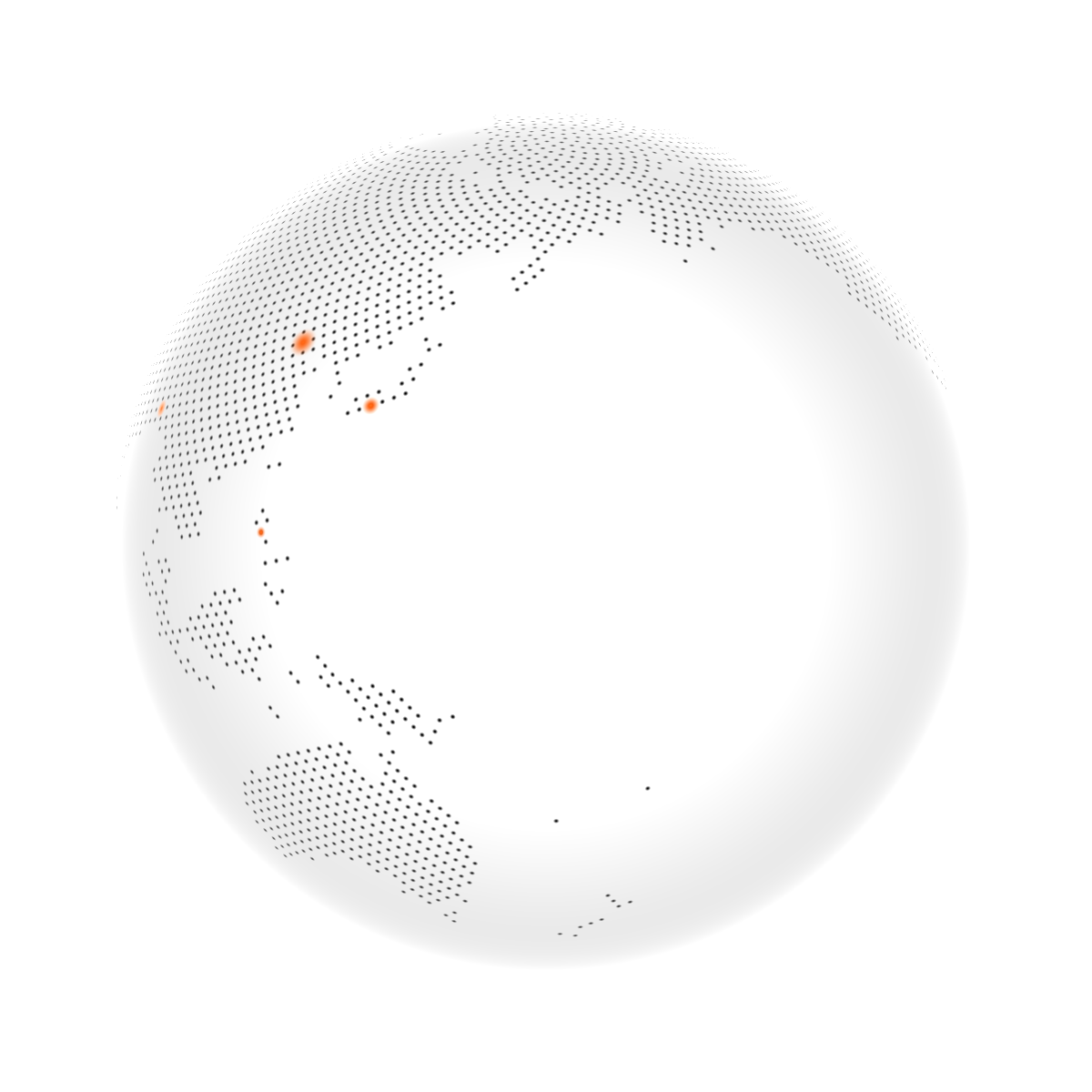
Global Low-Latency Runtime
Run sandboxes close to your models or users, across multiple regions worldwide — optimized for real-time AI execution.
Programmatic Control
Full API access for agents to write code, manage files, run commands, and continuously evolve their own environment.
Simple, Powerful SDK
npm install @bunnyshell/sdkConnect to sandboxes with clean APIs in your favorite language
Execute Code
Run Python, JavaScript, and more with rich output capture
File Operations
Upload, download, watch files with full filesystem access
Process Control
Start, monitor, and manage long-running background processes
Port Forwarding
Expose services and access them publicly
Snapshots & Resume
Save and restore sandbox state instantly
Full desktops that agents
can control with code.
Secure, isolated virtual desktops powered by Firecracker microVMs — designed for AI agents that need full GUI interaction, browser automation, visual reasoning, or desktop software control. Access via VNC or browser (noVNC), run real desktop apps, and automate everything programmatically.
BUILT FOR AI AGENTS, LLM EXECUTION, AND SECURE MCP INFRASTRUCTURE
Run Untrusted Code
Safely execute user-submitted or LLM-generated code in isolated microVMs.
Run AI Agents
Launch agents that write and execute code in dedicated runtimes.
Run Data Analysis Notebooks
Spin up Jupyter notebooks with ML libraries preinstalled.
Run Deep Research Agents
Autonomous agents that iterate, gather data, and analyze continuously.
Run Autonomous AI Workflows
Multi-step pipelines that need code execution and tools.
Run Computer Use Agents
Agents that control a full cloud desktop (GUI, browser, apps).
Run Background Automations
Workers, schedulers, and recurring jobs that must keep running.
Run Reinforcement Learning
Train/evaluate RL agents in isolated, repeatable environments.
Run Secure MCP Servers
Host MCP servers/tools in a controlled, isolated perimeter.
Run Long-Running Jobs
Jobs that need hours or days without forced shutdowns.
Frequently asked questions
Everything you need to know about Bunnyshell Sandboxes.