We don’t like to be forced into doing anything, right?
But what if I told you that a staging environment forces you to validate all of the assumptions your team made during the development process to ensure you’ve thought about everything necessary to ensure deployment success?
Well, that changes things a little bit.
There are different kinds of testing environments as part of the deployment process. But, in this article, we’ll focus on staging environments and their best practices to optimize deployment.
What Is a Staging Environment?
From our Environment as a Service article, we know that the staging environment is an exact replica of your production (live) environment. It’s the last step in the deployment process before you deploy changes to your live website, which lets you extensively test any code changes your dev team made to ensure they work as intended.
Staging environments have the same software, hardware, and configuration as production environments. They also have the same architecture, scale, and identical or similar configurations to those in production. Because of that level of sameness, you have the possibility of closely mimicking your real-world production environment.
How Do Staging Environments Fit into the Deployment Process
As briefly mentioned earlier, working with a staging environment allows you to verify all of the assumptions made before development and ensure deployment success. Also, testing new changes reduces the risk of issues or errors that can affect your end user because you can fix any bugs and issues before going live.
To save even more money, you can deploy your staging environment as part of a release cycle and tear it down once it has made its way to production. This ultimately allows you to discover any coding issues, integration problems, or data quality issues that you wouldn’t be able to figure out with earlier test environments.
A staging environment is essentially the sweet spot before you know that your production environment is successful.
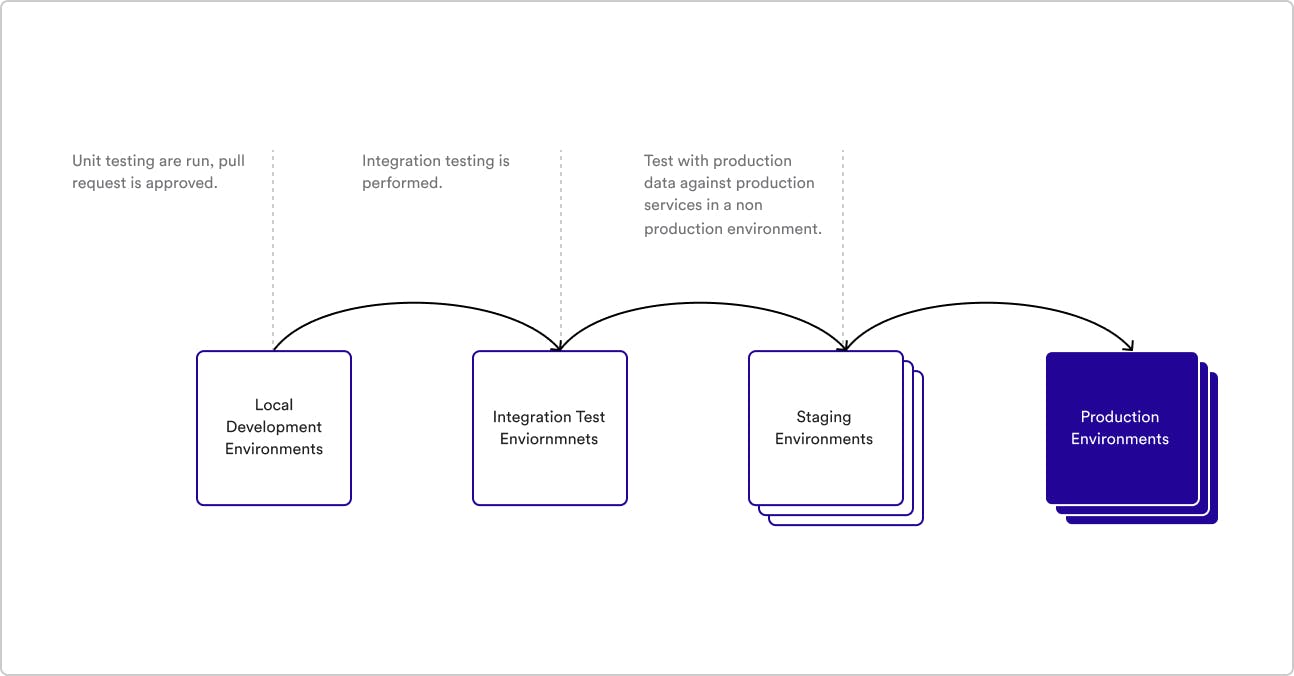
Do You Really Need a Staging Environment?
Teams that don’t use a staging environment end up regretting it. They can also be useful when presenting the client with a final version of a product to give feedback and make any changes before a website launch, for example. By having collaborative environments and the opportunity for feedback at various points of the process, the entire flow becomes more streamlined, faster, and less costly.
Staging Environment Best Practices - How to Optimize Deployment
Below are a few best practices for optimizing staging environments, including how, when paired with an EaaS solution, they can be flexible for different types of applications.
Adopt Continuous Delivery and Deployment
Having teams adopt continuous delivery, essentially focusing on getting quick feedback on new system changes, allows you to focus on how those changes affect your environments. Ideally, following a successful build, integration, and validation process, a continuous deployment pipeline makes the entire workflow a one-click process. You’re able to reliably deploy at any time, any day of the week, and any week of the year.
You need flexible staging environments to support different configurations and to mimic vendor behavior. Continuous deployment pipelines and automated testing provide the freedom to build the staging environments for different applications.
Quickly recovering from and responding to unforeseen production issues is critical for streamlining the continuous delivery pipeline and supporting continuous deployment. This is especially important because production issues:
- directly affect end-users and customers
- end up costing you more in rework, time, retesting, and redeployment
Fast recovery is one of the key indicators of a high-velocity DevOps team.
Use the Same Tools as in Production
To properly monitor and maintain the staging environment, the same logging, measuring, and monitoring tools should be used as with production environments. Ultimately, the tools are less important as long as you remember that you should be monitoring your staging environment the same way as your production.
You’ll be able to track new changes to the environment and how they affect the performance of the systems as part of your workflows and in isolation. Additionally, you’ll be able to catch as many bugs as possible before continuing to production. This doesn’t disrupt your possible customers when they are viewing the environment for updates or feedback.
Remember: we use staging environments to get fast and reliable feedback on our latest changes. Using the same tools for both kinds of environments can become a little bit costly but well worth it, in the end, to know your systems are top-notch for your customers.
Test as Often as You Can
A short, rushed testing period results in insufficient testing in your environment. You’re significantly lowering the value of your staging environments in this way. To fix this, Agile teams should ensure that they push their code to the staging environment at the end of every sprint or iteration. This means that you push code to staging (in increments) every day, every other day, or every week, depending on each sprint.
You may even have real users play around with the staging environment, allowing for testing while sprints continue.
Use Environments as a Service
Environment as a Service (EaaS) is beneficial for many reasons, one of which is this amazing staging environment we’ve been mentioning. In fact, it’s one of the main benefits of using an EaaS. With an EaaS, you can:
- automate build and deployment, which allows you to successfully manage your environments.
- achieve higher reliability when deploying application environments
- create ephemeral environments that allow you to use staging environments in isolation to not interfere with other environments or another developer’s work.
- achieve increased productivity, velocity, and visibility at every stage of the process for fellow team members and stakeholders, thanks to the automated creation of environments with code commits that live in isolation and more
Ready for the Staging Stage?
We talked about staging environments and some best practices to optimize deployment. Now it’s time to talk about the other types of environments, including:
For any of these, especially for staging environments, Bunnyshell’sEaaS is the obvious solution. You save money, time, and additional resources since rework is limited, you get fast and reliable feedback on the latest code changes to confidently move to production, and you support a continuous deployment process.
Enable High Velocity Development
Breakaway from the inability to quickly deploy isolated environments of any specification.
